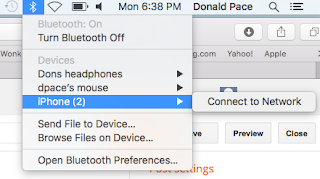I have Amazon Prime
a new series called "The Grand Tour" staring Richard Hammond, Jeremy Clarkson and James May. My favorite folks that were fired from "Top Gear".
I needed to find out how to watch it. I could watch it on the iPhone, maybe the computer, but that was not the way to watch a fine television program. As I laugh, I might get stuff all over the screen. You definitely need distance between you and the screen for this show. And what is better than to watch a car show than in a motor vehicle. My Fuse motorhome is the perfect venue.
The simplest solution I found was to connect the iPhone directly to the TV using an HDMI cable. So what did this take:
- An Apple Lightning Digital AV HDMI Adapter (MD826AM/A)
In addition to the HDMI port it has provisions for the power cable as well
- An AmazonBasics High-Speed HDMI Cable - 10 Feet
I picked a 10' one so I could have the phone at the head of the bed
I connected the HDMI adapter to the iPhone and connected the HDMI cable to the TV. Then connected the two together and I was in business. Immediately my iPhone screen was replicated on the TV.
I had previously downloaded the Amazon Prime Video app so I started it up. Picked "The Grand Tour" program and was greeted by a full screen 1080p version of the show on the TV. It ran fine and it was great to sit in the Fuse and watch the show.
I was connected to my house/RV WiFi. Be very careful watching a show like this using cellular data. Streaming video is large and could quickly eat up your data allocation. Also some RV park/public WiFi locations block streaming video so this might not work everywhere.
Connecting the cable to my iPad worked the same way. As I get older reading from the small screen of the iPhone is just too hard on the eyes so I have the iPad.
I tried several other streaming video sources as well. CNN and many of the direct to provider sources ran fine. The only one that did not was the Comcast/Xfinity streaming app. It has some programed in limitations that deal with licensing that prevent it from being displayed on anything other than the iPhone/iPad itself.
 |
| CNN - On TV and iPad |
I tried several other streaming video sources as well. CNN and many of the direct to provider sources ran fine. The only one that did not was the Comcast/Xfinity streaming app. It has some programed in limitations that deal with licensing that prevent it from being displayed on anything other than the iPhone/iPad itself.